Top AI Data Analytics Tools Reviewed for 2025

AI has revolutionized how you approach data-driven decision-making. Over 80% of businesses now embrace AI to analyze data with unmatched speed and precision. These tools help you uncover patterns and trends that were once hidden, enabling smarter decisions. For example, AI-powered predictive analytics has improved forecasting accuracy by 50% for companies like Amazon.
In 2025, businesses need the best data analytics AI tools to stay competitive. With 92.1% of firms reporting significant benefits from AI investments, it’s clear that these tools are essential. They provide real-time insights, helping you adapt quickly to market changes. As CFOs plan to increase AI budgets by 90%, the future of data analysis looks promising.
| Statistic | Value | |-----------|-------| | Percentage of businesses embracing AI | Over 80% | | Companies reporting significant benefits from AI investments | 92.1% (2023) | | Projected increase in AI budgets by CFOs | 90% |
AI doesn’t just analyze data; it transforms it into actionable insights. Whether you’re predicting trends or optimizing operations, these tools empower you to make informed decisions with confidence.
Overview of AI in Data Analytics
What Are AI Analytics Tools?
AI analytics tools are advanced software solutions that help you analyze data using artificial intelligence. These tools go beyond traditional methods by automating complex processes and uncovering deeper insights. They perform several key functions:
- Connect to different data sources, even when stored in various formats.
- Automate data collection and cleaning, ensuring consistency and accuracy.
- Identify relationships between data points that might not be obvious.
- Use natural language processing (NLP) to extract valuable information from text data.
- Train machine learning models to recognize patterns and predict outcomes.
These tools simplify data analysis by handling tasks that would otherwise require significant time and effort. They allow you to focus on interpreting results and making decisions.
Why Are AI Tools for Data Analysis Essential for Businesses?
AI tools for data analysis have become indispensable for businesses. They speed up data preparation and pattern recognition, enabling you to make faster decisions. Unlike traditional methods, AI can answer complex questions like "why" and "how," providing deeper insights. It also detects anomalies in data more effectively, helping you identify potential risks or opportunities.
AI tools handle large volumes of data efficiently, making them ideal for businesses dealing with big data. They also allow dynamic querying, so you can explore information in real-time without relying on static dashboards. These capabilities give you a competitive edge in today’s fast-paced market.
Key Trends in AI Data Analytics for 2025
Several trends will shape AI data analytics in 2025. Agent AI 2.0 will emerge, capable of managing complex, real-time tasks. AI models will evolve into standalone products, making them more accessible. Synthetic data will play a bigger role in training and testing models, improving their accuracy.
AI governance frameworks will become critical to ensure ethical and effective use of AI. However, challenges like cloud computing costs and environmental impact will require attention. Quantum computing holds the potential to revolutionize AI applications, offering unprecedented processing power. Staying informed about these trends will help you leverage AI tools for data analysis effectively.
Benefits of Using AI for Data Analytics
Enhanced Accuracy and Efficiency
AI analytics tools improve the accuracy of data analysis by automating repetitive tasks and reducing human error. These tools clean and organize data efficiently, ensuring consistency across datasets. Machine learning algorithms identify patterns and trends that might go unnoticed with manual methods. For example, AI can detect anomalies in financial data, helping you avoid costly mistakes. By streamlining processes, AI analytics tools save time and allow you to focus on interpreting results rather than managing data.
Real-Time Insights for Better Decision-Making
AI analytics tools provide real-time insights that enhance your decision-making process. They analyze data continuously, offering actionable insights as events unfold. This capability helps you respond quickly to changes in the market or operational challenges.
- AI identifies patterns and generates insights that inform strategic decisions.
- It predicts future outcomes and suggests actions based on historical data.
- AI-driven analytics not only describes past events but also helps you plan for the future.
For instance, businesses use AI to monitor customer behavior in real-time, enabling them to adjust marketing strategies instantly. This adaptability ensures you stay ahead in a competitive environment.
Scalability and Adaptability in Data Analysis
AI analytics tools excel in handling large volumes of data, making them highly scalable. They adapt to various industries and use cases, from healthcare to marketing. In healthcare, AI analyzes medical images faster and more accurately than human radiologists. In marketing, tools like Marketo automate consumer data analysis, enabling personalized campaigns at scale.
AI also processes complex datasets quickly, delivering faster insights. Predictive analytics uses historical data to forecast trends, while text analytics examines unstructured data like customer reviews for sentiment analysis. These capabilities make AI analytics tools versatile and essential for modern businesses.
Cost Savings and Maximized ROI
AI tools offer significant cost-saving opportunities while maximizing your return on investment (ROI). By automating repetitive tasks and streamlining processes, these tools reduce operational expenses across various departments. For example, 41% of companies in supply chain management reported cost reductions ranging from 10% to 19% after adopting AI. This efficiency allows you to allocate resources more effectively, improving overall profitability.
AI tools also help businesses cut costs in marketing, manufacturing, and HR. Around 20% of marketing teams, 32% of manufacturing departments, and 25% of HR leaders have experienced similar savings. These tools analyze data quickly, enabling you to make informed decisions without relying on costly manual processes. By identifying inefficiencies, AI ensures you spend less while achieving better results.
Generative AI tools provide additional financial benefits. About 33% of businesses use these tools to reduce expenses, while 12% have even created new income streams. This dual advantage makes AI a valuable investment for long-term growth. Prescriptive analytics tools, in particular, guide you toward optimal decisions by analyzing data trends and suggesting actionable strategies. These insights help you avoid unnecessary spending and focus on high-impact initiatives.
Some companies have achieved remarkable results, with 4% reporting cost savings of at least 20% and 28% reducing costs by up to 10%. These outcomes demonstrate the transformative potential of AI in managing expenses. Whether you’re optimizing supply chains or enhancing customer experiences, AI tools deliver measurable financial benefits. By leveraging these technologies, you can achieve sustainable growth and maximize ROI.
💡 Tip: Start small when implementing AI tools. Focus on areas with the highest potential for cost savings, then scale up as you see results.
Types of AI Data Analytics Tools

Descriptive Analytics Tools
Descriptive analytics tools help you understand what has happened in the past by summarizing historical data. These tools automate the extraction of insights, eliminating the need for manual processes. AI enhances this process by using machine learning and natural language processing to interpret complex datasets. For example, these tools can identify patterns in customer behavior or sales trends, giving you a clear picture of past performance.
Key features of AI-powered descriptive analytics tools include:
- Automating the extraction of insights from data, saving time and effort.
- Using machine learning to identify patterns and relationships within datasets.
- Enabling real-time responses to market changes through advanced data interpretation.
These tools provide a foundation for deeper analysis, helping you make informed decisions based on historical trends.
Predictive Analytics Tools
Predictive analytics tools take your data analysis a step further by forecasting future outcomes. AI uses machine learning algorithms to analyze historical data and identify patterns. Once trained, these models can predict future trends, such as customer buying behavior or market demand.
For example, predictive analytics tools can help you anticipate inventory needs or forecast revenue growth. They continuously learn and adapt as new data becomes available, improving their accuracy over time. This adaptability ensures that your predictions remain relevant in a rapidly changing environment.
Key benefits of predictive analytics tools include:
- Transforming raw data into actionable intelligence.
- Forecasting future trends based on historical patterns.
- Enhancing accuracy by continuously learning from new data.
These tools empower you to make proactive decisions, staying ahead of potential challenges and opportunities.
Prescriptive Analytics Tools
Prescriptive analytics tools guide you on what actions to take to achieve desired outcomes. These tools go beyond prediction by providing actionable recommendations. AI analyzes data trends and suggests strategies that optimize resources and reduce risks.
For instance, prescriptive analytics tools can help you allocate marketing budgets more effectively or streamline supply chain operations. They enable data-backed decisions that maximize efficiency and profitability.
Unique features of prescriptive analytics tools include:
- Supporting informed decision-making with forward-looking insights.
- Reducing risks by identifying potential challenges in advance.
- Optimizing resources to focus on high-return areas.
- Providing a competitive edge through precise, data-guided actions.
These tools ensure that your decisions are not only informed but also strategically aligned with your business goals.
Top AI Data Analytics Tools for 2025
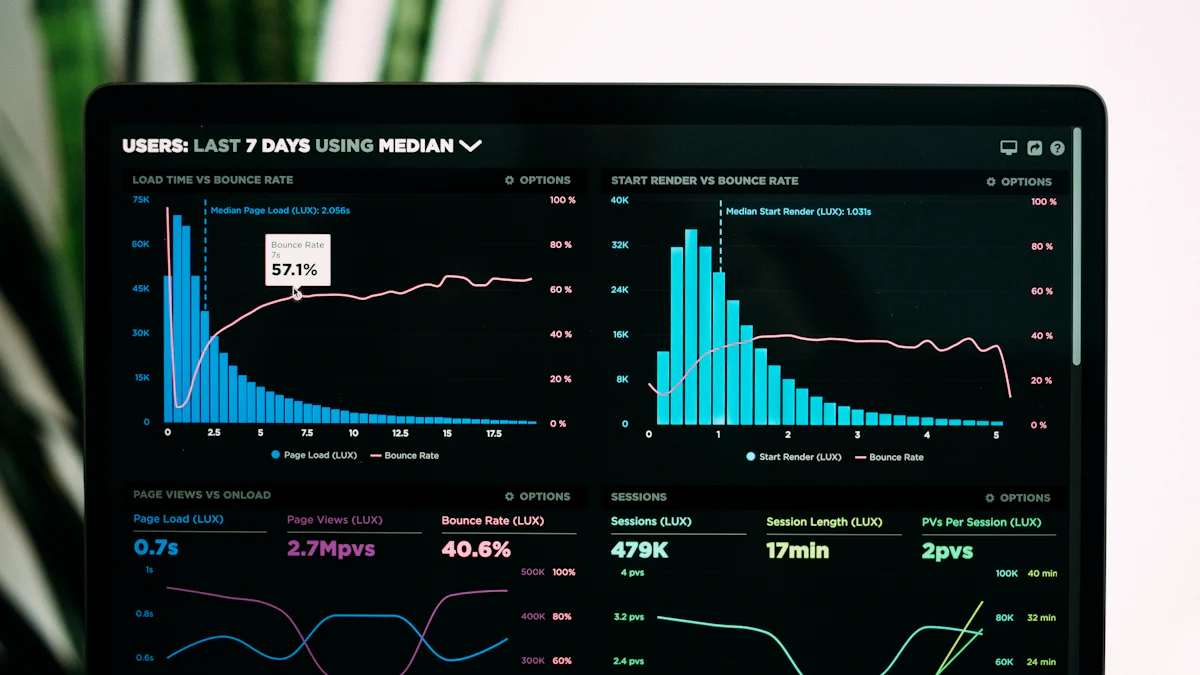
Akkio
Key Features
Akkio stands out as a versatile AI tool for data analysis. Its user-friendly interface simplifies complex tasks, making it accessible to both beginners and experienced data scientists. You can build custom machine learning models without needing advanced coding skills. Akkio supports a wide range of data sources, allowing seamless integration with your existing systems. Its interactive chat-based data analysis feature enables you to explore insights conversationally, enhancing usability.
Strengths and Weaknesses
Akkio’s strengths lie in its simplicity and adaptability. It bridges the gap between technical and non-technical users, making AI-powered data analysis more inclusive. The ability to create custom models ensures flexibility for diverse business needs. However, Akkio may not offer the depth of advanced analytics features required by large enterprises with highly complex datasets. For smaller businesses or teams just starting with AI, Akkio provides an excellent balance of functionality and ease of use.
Tableau AI
Key Features
Tableau AI excels in automating data preparation and analysis. It simplifies complex queries into natural language, making it easier for you to interact with your data. The tool democratizes data analysis by presenting insights in an understandable format. Tableau AI also offers smart suggestions for visualizing insights, reducing repetitive tasks and saving time.
Strengths and Weaknesses
| Advantage | Description | |-------------------------------|--------------------------------------------------------------------------------------------------| | Automating Tasks | Simplifies data preparation and analysis through automation. | | Democratizing Data Analytics | Makes insights accessible and easy to understand for all users. | | Smart Suggestions | Provides proactive recommendations for visualizations. | | Accelerating Time to Insights | Combines automation and smart suggestions to deliver faster insights. |
Tableau AI’s strengths include its ability to make data analysis accessible and its time-saving features. However, it may require additional training for users unfamiliar with its interface. For businesses seeking a balance between automation and user control, Tableau AI is a strong contender.
Microsoft Power BI
Key Features
Microsoft Power BI integrates AI capabilities to enhance your data analysis experience. It offers smart data discovery, which automatically visualizes your data. The natural language query feature allows you to type questions and receive instant insights. Other features include anomaly detection, sentiment analysis, and forecasting, which help you uncover patterns and predict outcomes. The decomposition tree visual aids in root cause analysis, while the key influencers feature identifies factors affecting business outcomes.
Strengths and Weaknesses
| AI Feature | Description | |-------------------------------|-----------------------------------------------------------------------------------------------| | Smart Data Discovery | Automatically discovers and visualizes your data. | | Natural Language Query | Lets you ask questions and get quick insights. | | Anomaly Detection | Identifies unusual patterns in your datasets. | | Key Influencers | Highlights factors impacting your business outcomes. | | Decomposition Tree Visual | Enables ad hoc exploration and root cause analysis. | | Sentiment Analysis | Analyzes customer feedback without requiring coding. | | Forecasting | Provides predictive insights for better decision-making. |
Microsoft Power BI’s strengths include its robust AI features and seamless integration with other Microsoft tools. However, its advanced capabilities may feel overwhelming for beginners. For businesses already using Microsoft products, Power BI offers a powerful and cohesive solution for data analysis.
DataRobot
Key Features
DataRobot simplifies AI-driven data analysis with its user-friendly interface and advanced predictive analytics capabilities. It automates the creation and deployment of machine learning models, saving you time and effort. This tool is ideal for businesses seeking efficiency and accuracy in their data workflows.
| Standout Feature | Description | |---------------------------|-----------------------------------------------------------------------------| | User-friendly interface | Makes the platform accessible for users without coding expertise. | | Predictive analytics | Automates machine learning model building and deployment for efficiency. |
Strengths and Weaknesses
DataRobot’s strengths lie in its ability to democratize AI. You don’t need coding expertise to use it effectively. Its automation features streamline complex processes, making it a great choice for businesses of all sizes. However, its pricing may be a barrier for smaller organizations. Additionally, while it excels in predictive analytics, it may lack the depth required for highly specialized use cases.
Tip: If you’re new to AI, DataRobot’s intuitive interface can help you get started without a steep learning curve.
Alteryx
Key Features
Alteryx empowers you to perform self-service analytics without requiring extensive technical skills. It automates workflows, ensuring you always have access to the latest data. This tool integrates AI features like the OpenAI connector, enabling you to incorporate generative AI into your workflows. These capabilities make advanced data analysis more accessible and efficient.
Strengths and Weaknesses
Alteryx’s primary strength is its ability to simplify complex data analysis tasks. You can automate repetitive processes, saving time and reducing errors. Its integration with generative AI enhances its versatility, allowing you to tackle a wide range of analytics challenges. However, Alteryx may require some initial training to fully utilize its features. For businesses looking to streamline their data workflows, Alteryx offers a robust solution.
Note: Alteryx’s automation features ensure that your insights are always timely and reliable, making it a valuable tool for decision-makers.
Google Cloud Smart Analytics
Key Features
Google Cloud Smart Analytics leverages AI to enhance your data analysis capabilities. It offers tools for machine learning and big data analytics, enabling you to develop, train, and deploy AI models at scale. These features are particularly useful for predictive analytics, helping you forecast future outcomes based on historical data.
- The platform supports data-driven digital transformation with in-built AI capabilities.
- It combines data science and artificial intelligence to improve business operations like supply chain analytics.
- Its unified data and AI offering simplifies complex workflows, making it easier to derive actionable insights.
Strengths and Weaknesses
Google Cloud Smart Analytics excels in scalability and integration. You can handle large datasets and deploy AI models seamlessly. Its machine learning capabilities make it a powerful tool for predictive analytics. However, the platform’s complexity may pose a challenge for beginners. For enterprises seeking a comprehensive AI solution, Google Cloud Smart Analytics delivers unmatched performance.
Tip: Use Google Cloud’s predictive analytics tools to stay ahead of market trends and make data-driven decisions.
IBM Watson Analytics
Key Features
IBM Watson Analytics offers a robust suite of features designed to simplify your data analysis process. Its cloud-based environment eliminates the need for costly hardware, allowing you to scale operations as needed. You only pay for what you use, making it a cost-effective solution. The platform integrates seamlessly with APIs, enabling you to combine advanced text analytics and natural language understanding into your business applications.
Watson Orchestrate automates repetitive tasks, freeing up your time for strategic activities. With Watson Assistant, you can build virtual agents that deliver accurate answers across multiple applications, ensuring consistent customer care. Developers of all skill levels benefit from Watson Code Assistant, which provides AI-generated coding recommendations. This feature makes IT automation accessible to a broader audience.
| Feature | Description | |-----------------------------|---------------------------------------------------------------------------------------------------------------------------------------------------------------------------------------------------------------------------------| | Cloud environment | Start small and pay for what you use, avoiding expensive in-house computing devices. | | API integration | Combine advanced text analytics and natural language understanding into business applications. | | Watson Orchestrate | Automate repetitive tasks, allowing employees to focus on higher-value work. | | Watson Assistant | Build virtual agents for consistent and accurate customer care. | | Watson Code Assistant | Write code with AI-generated recommendations, making IT automation easier for all developers. |
Strengths and Weaknesses
IBM Watson Analytics excels in flexibility and automation. Its cloud-based model ensures scalability, while its API integrations enhance functionality. The automation features, like Watson Orchestrate, streamline workflows and improve efficiency. However, the platform’s advanced capabilities may require some initial training. For businesses seeking a scalable and versatile AI solution, Watson Analytics provides a strong foundation.
Tip: Use Watson Assistant to enhance customer service by integrating conversational AI into your applications.
Julius AI
Key Features
Julius AI stands out for its ability to leverage advanced AI models for enhanced data analysis. It simplifies complex tasks by generating Python code for computational needs. Predictive analytics capabilities allow you to identify patterns and forecast future outcomes using historical data. The platform also designs statistical AI models, making insights more accessible.
A user-friendly chat interface ensures ease of use, even for non-technical users. You can rely on Julius AI for tasks like conducting research, creating graphs and charts, performing financial analysis, and automating marketing workflows. These features make it a versatile tool for businesses of all sizes.
| Capability | Description | |-------------------------------|-----------------------------------------------------------------------------| | Advanced AI Models | Utilizes various Large Language Models for enhanced data analysis. | | Python Code Generation | Capable of writing Python code for computational tasks. | | Predictive Analytics | Identifies patterns and forecasts future results using historical data. | | Statistical AI Models | Designs models to streamline access to insights. | | User-Friendly Chat Interface | Facilitates ease of use and accessibility for users. |
Strengths and Weaknesses
Julius AI’s strengths lie in its versatility and accessibility. The platform’s ability to generate Python code and perform predictive analytics makes it a powerful tool for data-driven decision-making. Its chat interface ensures that even non-technical users can navigate the platform with ease. However, its reliance on advanced AI models may require significant computational resources. For businesses looking to streamline analytics tasks, Julius AI offers a comprehensive solution.
Note: Use Julius AI’s predictive analytics to anticipate trends and make proactive decisions.
How to Choose the Right AI Data Analytics Tool
Assessing Your Business Needs
Choosing the right tool starts with understanding your business needs. Begin by identifying your objectives. Are you looking to improve decision-making, streamline operations, or enhance customer experiences? Define your goals clearly to align them with the tool's capabilities. Next, consider pricing. Ensure the tool fits your budget without compromising essential features. Evaluate the user interface and visualization options. A tool with intuitive dashboards makes it easier to interpret data.
Advanced analytics capabilities are another critical factor. Look for tools that offer machine learning or predictive analytics if your business requires deeper insights. Integration is equally important. The tool should work seamlessly with your existing systems. Mobility and scalability also matter. Choose a solution that adapts to your growing data needs and supports remote access. Finally, prioritize security and collaboration features. A secure platform that fosters teamwork ensures smooth operations.
Comparing Features and Pricing of AI Analytics Tools
When comparing tools, focus on features that meet your specific requirements. Efficient data processing capabilities are essential for analyzing large datasets quickly. Tools with machine learning algorithms can identify patterns and make predictions, giving you a competitive edge. Intuitive dashboards simplify data interpretation, making insights accessible to all team members. Collaboration functionalities enhance teamwork by enabling seamless communication.
Scalability is another key feature. The tool should handle increasing data volumes as your business grows. Integration capabilities are equally vital. Ensure the tool connects with your current data infrastructure. Lastly, compare pricing models. Some tools offer subscription-based plans, while others charge based on usage. Choose one that provides value without exceeding your budget.
Evaluating Usability and Support
Usability plays a significant role in the effectiveness of any tool. A user-friendly interface ensures that all team members, regardless of technical expertise, can navigate the platform easily. Look for tools that offer tutorials or onboarding support to help you get started. Reliable customer support is also crucial. Choose a provider with responsive service to address any issues promptly.
Consider the tool's adaptability. It should accommodate your evolving needs without requiring frequent upgrades. Check for community forums or knowledge bases. These resources can provide additional guidance and foster a sense of support among users. A tool that balances usability with robust support ensures long-term success in your data analysis efforts.
Considering Scalability and Future Trends
Scalability plays a crucial role when choosing an AI data analytics tool. As your business grows, your data needs will expand. A scalable tool ensures that your systems can handle increasing workloads without compromising performance. Planning for scalability now saves you from costly upgrades later.
To ensure scalability, focus on tools that support modular architectures. These systems allow you to add new features or expand capacity as needed. Cloud platforms also provide excellent scalability. They let you store and process large datasets without investing in expensive hardware. Scalable storage solutions, such as cloud-based systems, grow with your data, ensuring seamless operations.
Efficient data retrieval is another critical factor. Tools that optimize indexing and search algorithms allow you to access large datasets quickly. This efficiency reduces delays and improves decision-making. Data compression techniques also enhance scalability by reducing the size of datasets, making them easier to process.
Future-proofing your AI tools requires staying updated with technological advancements. Trends like quantum computing and synthetic data generation are reshaping the analytics landscape. By adopting scalable technologies, you position your business to integrate these innovations seamlessly. Anticipating future growth is equally important. Design systems that can accommodate projected increases in data volume and user load.
Scalability ensures your AI tools remain effective as your business evolves. By investing in scalable solutions now, you prepare for future challenges and opportunities. This approach not only supports growth but also enhances your ability to derive actionable insights from data.
💡 Tip: Regularly review your AI tools to ensure they align with emerging trends and your business goals.
AI tools have redefined how you analyze data, enabling faster, more accurate, and actionable insights. Their transformative role lies in continuous learning, human-machine collaboration, and ethical use. Staying updated with advancements ensures you maximize their potential.
The top tools discussed, like Tableau and Akkio, offer unique advantages. Tableau simplifies complex data analysis with real-time insights, while Akkio empowers you to build machine learning models effortlessly. Tools like MonkeyLearn and Polymer enhance text analysis and database exploration, making them indispensable for modern businesses.
Looking ahead, AI will continue to evolve. Predictive analytics will become more precise, aiding industries like retail and finance. Real-time decision-making will revolutionize healthcare and logistics. Automation will free up analysts for strategic tasks, while ethical considerations will shape AI's future. By embracing these advancements, you can stay competitive and unlock new opportunities.
FAQ
What is the difference between predictive and prescriptive analytics tools?
Predictive analytics tools forecast future outcomes based on historical data. Prescriptive analytics tools go further by recommending specific actions to achieve desired results. Predictive tools answer "what might happen," while prescriptive tools answer "what should you do."
How do AI analytics tools improve decision-making?
AI tools analyze data faster and more accurately than manual methods. They identify patterns, predict trends, and provide actionable insights. This helps you make informed decisions quickly, reducing risks and improving outcomes.
Are AI data analytics tools suitable for small businesses?
Yes, many AI tools cater to small businesses. Tools like Akkio and Alteryx offer user-friendly interfaces and affordable pricing. These tools simplify data analysis, making AI accessible even for teams with limited technical expertise.
What should you consider when choosing an AI analytics tool?
Focus on your business needs, budget, and scalability. Evaluate features like machine learning, integration options, and usability. Ensure the tool aligns with your goals and supports future growth.
Can AI tools handle unstructured data?
Yes, many AI tools process unstructured data like text, images, and videos. Features like natural language processing (NLP) and image recognition help extract insights from these data types, making them valuable for diverse industries.
💡 Tip: Look for tools with NLP capabilities if you work with text-heavy datasets.
See Also
Integrating AI Tools Effortlessly Into Your Analytics Process
