Top 10 AI-Based Analytics Tools for Data Analysis in 2024
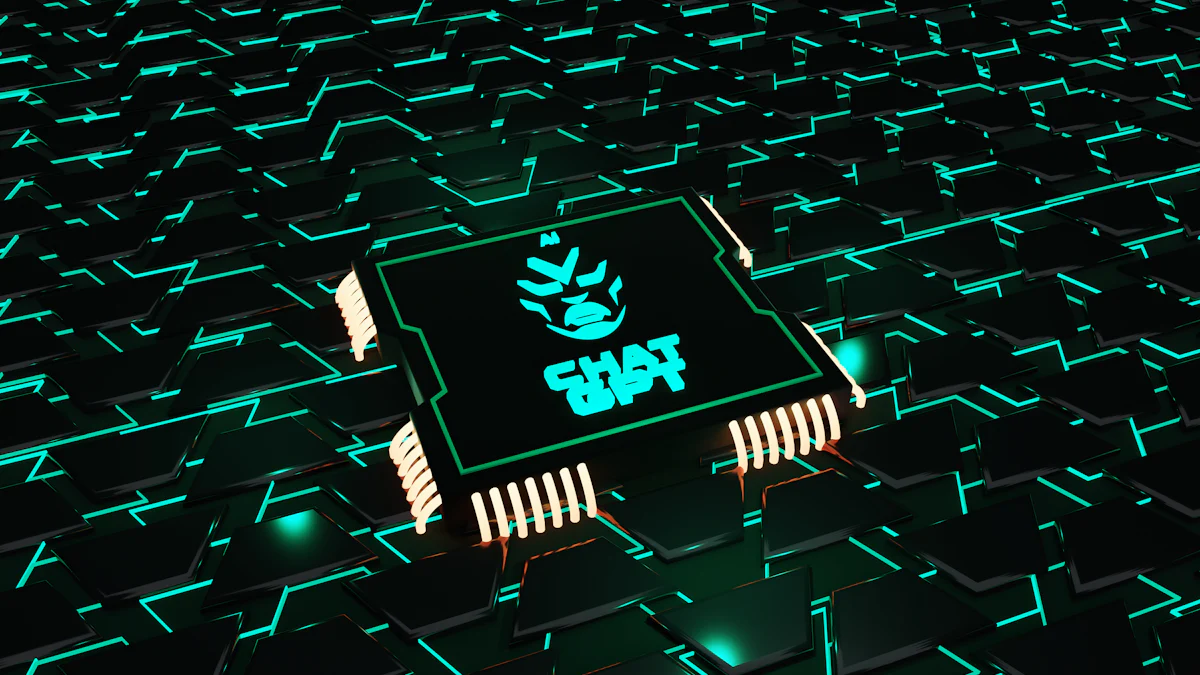
AI-based analytics tools have become essential for data analysis in 2024. With over 80% of businesses now depending on AI as a foundational technology and 35% implementing it across various departments, these tools are revolutionizing industries. AI-based analytics tools enable real-time data processing, delivering ai-driven insights that reshape decision-making processes. For example, they can dynamically adjust product pricing in retail or forecast patient inflow in healthcare. When choosing an AI-based analytics tool, prioritize its capacity to manage large data sets, its user-friendly dashboard, and its ability to provide actionable insights. Leveraging AI-based analytics tools ensures you remain competitive by streamlining operations and uncovering valuable data-driven opportunities.
The Importance of AI in Data Analysis
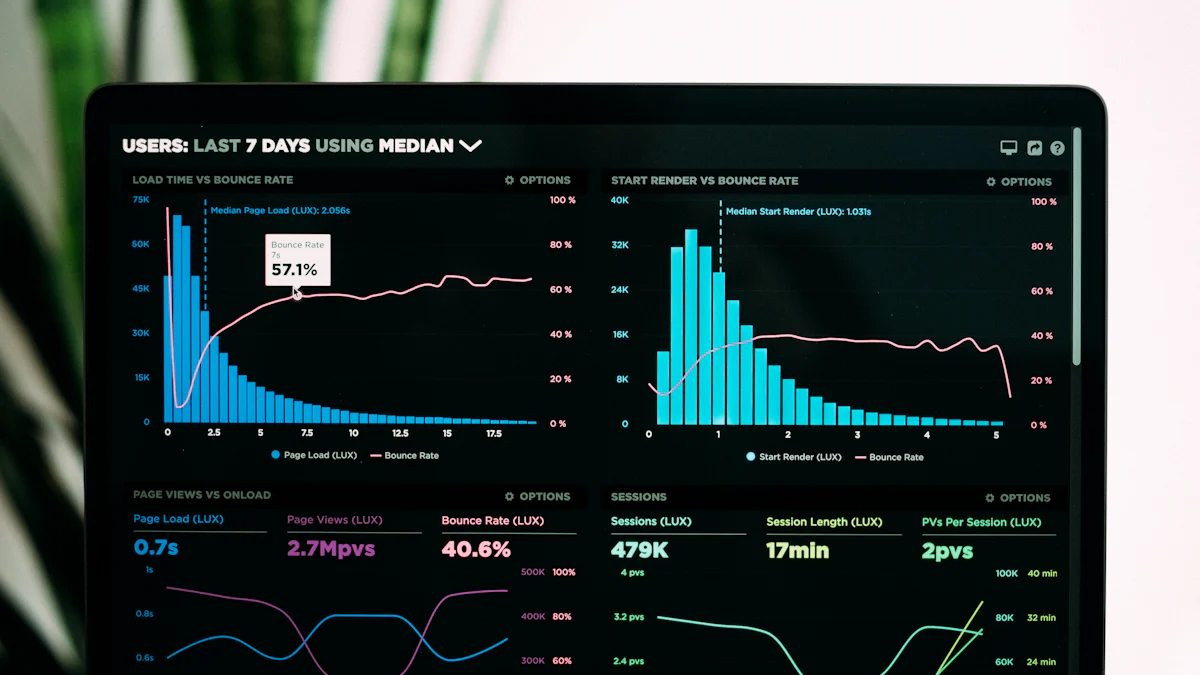
How AI Enhances Data Analysis
AI has transformed how you approach data analysis. It automates repetitive tasks like data collection and cleaning, saving you time and reducing errors. With AI, you can process vast amounts of data in hours instead of days. This speed allows you to make quicker decisions based on real-time data. AI algorithms also uncover patterns and trends that might go unnoticed with traditional methods. For example, they can analyze customer behavior to predict future buying trends.
AI tools for data analysis also excel in data visualization. They convert complex findings into clear, interactive dashboards. These visuals make it easier for you to interpret data insights and share them with your team. By mastering large datasets and providing accurate results, AI ensures your decisions are both informed and reliable.
Emerging Trends in AI Analytics Tools for 2024
AI analytics tools are evolving rapidly. In 2024, you’ll see more integration of AI with machine learning, which enhances the scale and speed of data operations. Augmented analytics is another trend to watch. It allows you to interact with data using natural language, making insights accessible even if you lack technical expertise. Generative AI tools are also gaining traction. These tools can autonomously generate analytical options, simplifying complex tasks.
Automation is reducing the need for human intervention in data processes. This shift enables you to focus on strategic decisions rather than manual tasks. AI is also fostering collaboration by making data analysis easier for non-technical users. These trends highlight how AI is democratizing data analytics, empowering everyone in your organization to make data-driven decisions.
Benefits of AI Tools for Data Analysis
AI-based analytics tools offer measurable benefits compared to traditional methods. They increase efficiency by automating routine tasks, such as data cleaning, and provide real-time insights for faster responses. AI also enhances security by detecting fraud through pattern analysis. It integrates structured and unstructured data, giving you a comprehensive view of your operations.
Predictive analytics is another advantage. AI forecasts trends, helping you make proactive decisions. For instance, it can predict market shifts, allowing you to adjust strategies in advance. By simplifying complex data operations, AI frees up your resources for more strategic work. These benefits make AI tools indispensable for modern data transformation and analysis.
Top 10 AI-Based Analytics Tools for 2024

Tableau with AI Integration
Key Features
- AI-powered data visualization simplifies complex datasets.
- Predictive analytics helps you forecast trends and outcomes.
- Seamless integration with various data sources ensures flexibility.
- Natural language processing (NLP) allows you to query data conversationally.
Benefits
Tableau’s AI integration enhances your ability to uncover actionable insights. Its predictive analytics feature helps you make informed decisions by identifying future trends. The NLP functionality makes data analysis accessible, even if you lack technical expertise. Tableau’s robust data visualization tools transform raw data into interactive dashboards, enabling you to share insights effectively with your team.
Pricing
Tableau offers tiered pricing plans, starting at $70 per user per month for the Creator plan. Enterprise-level pricing is available upon request.
Ideal Use Cases
Tableau is ideal for businesses seeking advanced data visualization and predictive analytics. It suits industries like retail, healthcare, and finance, where real-time data insights drive strategic decisions.
Microsoft Power BI with AI Capabilities
Key Features
- Generative AI enables natural language queries for data exploration.
- Copilot assists in creating dashboards and editing calculations.
- Azure Cognitive Services provide advanced analytics like sentiment analysis.
- Decomposition Tree Visual supports root cause analysis.
Benefits
Microsoft Power BI empowers you to interact with data using natural language, making analysis intuitive. Copilot streamlines report generation, saving you time. Azure Cognitive Services enhance your analytics with features like image tagging and sentiment analysis. The Decomposition Tree Visual helps you identify root causes, enabling precise decision-making.
Pricing
Power BI offers a free version with basic features. The Pro plan costs $10 per user per month, while the Premium plan starts at $20 per user per month.
Ideal Use Cases
Power BI is perfect for organizations needing advanced AI tools for data analysis. It works well for customer feedback analysis, financial reporting, and operational efficiency improvements.
Google Looker
Key Features
- Explore Assistant generates prompts for data exploration.
- Duet AI enables natural language interaction with data.
- Dashboard summarization provides concise overviews and recommendations.
- Vertex AI Actions allow personalized messaging based on data insights.
Benefits
Google Looker simplifies data analysis with its intuitive Explore Assistant and Duet AI. These features let you interact with data using plain language, making insights accessible to everyone. Dashboard summarization saves you time by providing quick overviews. Vertex AI Actions enable you to act on insights, enhancing your decision-making process.
Pricing
Google Looker’s pricing is customized based on your organization’s needs. Contact Google for a tailored quote.
Ideal Use Cases
Google Looker is ideal for businesses prioritizing collaboration and accessibility in data analytics. It suits industries like marketing, where personalized insights and real-time data are critical.
IBM Watson Analytics
Key Features
- AI-powered natural language processing (NLP) for intuitive data exploration.
- Automated predictive analytics to uncover trends and patterns.
- Cloud-based platform for seamless collaboration and scalability.
- Integration with IBM’s cognitive computing capabilities for advanced insights.
Benefits
IBM Watson Analytics simplifies data analysis by automating complex tasks. Its NLP feature allows you to interact with data conversationally, making it accessible even if you lack technical expertise. The platform’s predictive analytics help you identify trends, enabling proactive decision-making. Its cloud-based infrastructure ensures scalability, making it suitable for businesses of all sizes.
Pricing
IBM Watson Analytics offers flexible pricing based on your organization’s needs. Contact IBM for a customized quote.
Ideal Use Cases
IBM Watson Analytics excels in industries like healthcare, finance, and retail. Its capabilities include diagnosing diseases, enhancing customer service, and optimizing inventory management. The table below highlights specific use cases:
| Industry | Use Case Description | |------------|---------------------------------------------------------------------------------------------------------| | Healthcare | Analyzes medical literature, clinical guidelines, and patient records to assist in diagnosing diseases. | | Finance | Enhances customer service with chatbots and analyzes data for risk management and financial forecasting. | | Retail | Creates personalized shopping experiences and optimizes inventory management based on sales data. |
SAS Viya
Key Features
- Zero coding required for user-friendly data analysis.
- Integration of generative AI tools for enhanced productivity.
- Simplifies complex AI tasks, reducing the learning curve.
- Eliminates reliance on intricate programming libraries.
Benefits
SAS Viya democratizes data analysis by enabling users of all technical backgrounds to participate. Its generative AI tools optimize processes, fostering innovation and efficiency. The platform’s simplicity reduces the learning curve, making it accessible to a broader audience. By eliminating complex libraries, SAS Viya streamlines workflows, saving you time and resources.
Pricing
SAS Viya offers tailored pricing plans based on your requirements. Contact SAS for detailed pricing information.
Ideal Use Cases
SAS Viya is ideal for organizations seeking to integrate AI into their data analytics processes. It suits industries like manufacturing, where predictive maintenance is critical, and marketing, where customer segmentation drives strategy. The table below outlines its AI integration features:
| Feature | Description | |------------------------|-----------------------------------------------------------------------------| | Zero Coding Required | Enables participation from users of all technical backgrounds. | | Lowers Learning Curve | Simplifies complex data and AI tasks, making them more accessible. | | Eliminates Complex Libraries | Reduces reliance on intricate programming libraries. | | Integration of GenAI Tools | Enhances productivity and innovation by optimizing processes. |
Alteryx
Key Features
- Data blending from multiple sources with a drag-and-drop interface.
- Predictive analytics for building models using regression and classification.
- Spatial analytics for geospatial data analysis.
- Automation and scheduling to streamline workflows.
- Visual analytics for interactive dashboards.
- Machine learning tools for model training and evaluation.
Benefits
Alteryx empowers you to handle complex data tasks with ease. Its data blending feature simplifies combining data from various sources. Predictive analytics tools help you build models to forecast trends. Spatial analytics enable geospatial analysis, which is essential for logistics and market segmentation. Automation improves efficiency by executing workflows with precision. Visual analytics uncover hidden patterns, making data insights actionable.
Pricing
Alteryx offers subscription-based pricing, starting at $5,195 per user annually. Contact Alteryx for enterprise-level pricing.
Ideal Use Cases
Alteryx is perfect for industries requiring advanced data analytics tools. It suits logistics companies for route optimization, marketing teams for customer segmentation, and financial institutions for risk analysis. The table below highlights its key features:
| Feature | Description | |------------------------|---------------------------------------------------------------------------------------------------------------| | Data Blending | Seamlessly blends data from multiple sources, simplifying complex tasks with a drag-and-drop interface. | | Predictive Analytics | Offers tools for building predictive models using techniques like regression and classification. | | Spatial Analytics | Provides tools for geospatial analysis, crucial for applications like market segmentation and logistics. | | Automation and Scheduling | Automates data workflows, improving efficiency and ensuring data processes are executed with precision. | | Visual Analytics | Creates interactive dashboards to uncover hidden patterns and trends in data. | | Machine Learning | Facilitates the end-to-end machine learning lifecycle with tools for model training and evaluation. |
RapidMiner
Key Features
- Drag-and-drop interface for building models visually.
- Automation tools for data preparation, analysis, and modeling.
- Compatibility with big data platforms like Hadoop and Spark.
- Collaboration features for shared workspaces.
RapidMiner simplifies AI-powered data analytics with its user-friendly interface. You can visually build models using its drag-and-drop functionality, making it accessible even if you lack coding expertise. Its automation tools reduce manual effort, allowing you to focus on interpreting insights. The platform integrates seamlessly with big data infrastructure, such as Hadoop and Spark, ensuring scalability for large datasets. Collaboration tools enable multiple users to manage and share workspaces, fostering teamwork in data analysis projects.
| Feature | Description | |-------------------------|-----------------------------------------------------------------------------| | User-friendly interface | RapidMiner provides a drag-and-drop interface for building models visually. | | Automation features | It reduces manual effort in data preparation, analysis, and modeling. | | Compatibility | Works with Hadoop and Spark, integrating with big data infrastructure. | | Collaboration | Allows multiple users to share and manage workspaces simultaneously. |
Benefits
RapidMiner empowers you to handle complex data analysis tasks efficiently. Its automation features save time by streamlining workflows. The platform’s compatibility with big data systems ensures it can process large datasets effectively. Collaboration tools enhance productivity by enabling teamwork. These benefits make it a versatile choice for organizations seeking advanced AI tools for data analysis.
Pricing
RapidMiner offers a free version for small-scale projects. Paid plans start at $2,500 per user annually. Contact RapidMiner for enterprise pricing.
Ideal Use Cases
RapidMiner is ideal for industries like retail, where customer segmentation is crucial, and manufacturing, where predictive maintenance improves operations. It also suits financial institutions for fraud detection and risk analysis.
DataRobot
Key Features
- Unified approach to predictive and generative AI.
- Advanced agentic AI for handling complex queries.
- Built-in safeguards for model accuracy and privacy.
- Observability stack for monitoring AI system performance.
DataRobot stands out among ai analytics tools with its unified approach to predictive and generative AI. You can rely on its advanced agentic AI to handle complex queries effortlessly. Built-in safeguards ensure model accuracy and protect sensitive data. The observability stack allows you to monitor AI performance, ensuring reliable results.
Benefits
DataRobot simplifies predictive analytics by automating model creation and evaluation. Its safeguards enhance trust in AI-driven decisions. The platform’s observability tools help you maintain high performance, making it a dependable choice for critical data analysis tasks.
Pricing
DataRobot offers customized pricing based on your organization’s needs. Contact DataRobot for a tailored quote.
Ideal Use Cases
DataRobot is perfect for industries like healthcare, where accurate predictions improve patient outcomes, and finance, where risk management is essential. It also suits marketing teams for customer behavior analysis.
Qlik Sense
Key Features
- AI-powered analytics for actionable insights.
- Automation tools for seamless data processing.
- Interactive dashboards for effective data visualization.
Qlik Sense transforms raw data into meaningful actions with its AI-powered analytics and automation tools. You can process data seamlessly and gain actionable insights quickly. Its interactive dashboards make data visualization intuitive, helping you share insights with your team effectively.
Benefits
Qlik Sense enables you to make data-driven decisions with confidence. Its automation tools save time by streamlining data workflows. The platform’s AI capabilities ensure you uncover valuable insights, enhancing your decision-making process.
Pricing
Qlik Sense offers a free trial for new users. Paid plans start at $30 per user per month. Contact Qlik for enterprise pricing.
Ideal Use Cases
Qlik Sense is ideal for businesses prioritizing real-time data insights. It suits industries like logistics, where route optimization is critical, and retail, where customer behavior analysis drives strategy.
Amazon QuickSight
Key Features
Amazon QuickSight offers a range of AI-powered features that make it a competitive choice for data analysis.
- Natural language processing allows you to query data conversationally.
- AI-assisted dashboard authoring simplifies the creation of visualizations.
- Broad data source support ensures flexibility in connecting to various platforms.
- Serverless auto-scaling adjusts resources automatically based on demand.
- Interactive dashboards and visualizations provide dynamic insights.
- Real-time updates enable you to explore data as it changes.
- Seamless integration with AWS services enhances functionality.
- High-level security features protect sensitive information.
Benefits
Amazon QuickSight empowers you to transform raw data into actionable insights. Its natural language processing makes data analysis accessible, even for non-technical users. The platform’s AI-assisted dashboard authoring saves time by automating complex tasks. Real-time updates ensure you always work with the latest data, enabling faster decisions. Integration with AWS services streamlines workflows, while robust security features safeguard your data. By democratizing data access, QuickSight fosters collaboration across teams.
Pricing
Amazon QuickSight offers flexible pricing to suit different needs. The Standard Edition starts at $0.30 per session, with a maximum of $5 per user per month. The Enterprise Edition begins at $0.38 per session, capped at $18 per user per month. Both plans include a free trial, allowing you to explore its features before committing.
Ideal Use Cases
Amazon QuickSight is ideal for businesses seeking real-time data insights and advanced AI capabilities. It suits industries like e-commerce, where dynamic dashboards track sales performance, and healthcare, where real-time data improves patient care. Marketing teams can use it for ad-hoc analysis, while financial institutions benefit from its robust security and predictive insights.
Tip: Amazon QuickSight’s serverless architecture ensures scalability, making it a great choice for growing businesses.
Comparative Analysis of AI Analytics Tools
Strengths and Weaknesses of Each Tool
When choosing an AI tool for data analysis, understanding its strengths and weaknesses is essential. Each tool offers unique capabilities, but they also have limitations. The table below summarizes the key strengths and weaknesses of popular AI analytics tools:
| Tool | Strengths | Weaknesses | |---------------|--------------------------------------------------|----------------------------------------------| | BigML | User-friendly, accessible machine learning. | Limited advanced customization for experts. | | MonkeyLearn | Easy to use, specializes in text and sentiment analysis. | Focuses primarily on text data, less on other types. | | Weka | Comprehensive ML library, ideal for educational use. | Less user-friendly for non-technical users. | | TIBCO Spotfire| Advanced visualization and interactive dashboards. | Can be complex to set up initially. | | Domo | End-to-end BI solution, strong visualization capabilities. | Higher cost for comprehensive features. | | DataRobot | Automates the entire machine learning process and makes deployment easy. | Custom model tuning may be less flexible. | | RapidMiner | User-friendly, comprehensive data science platform. | Can be resource-intensive for very large datasets. | | H2O.ai | Highly flexible and scalable, strong community support. | Requires a certain level of technical expertise. | | KNIME | Modular and extendable, strong integration capabilities. | The interface can be complex for new users. | | Alteryx | Simplifies complex data processes and robust analytics. | Can be expensive for small businesses. |
Tip: Consider your technical expertise and budget when evaluating these tools.
Best AI Tools for Specific Data Analysis Needs
Different tools excel in specific areas of data analysis. If you need advanced data visualization, Power BI and Tableau are excellent choices. For predictive modeling, KNIME and RapidMiner stand out with their robust capabilities. Tools like Google Cloud AutoML and H2O.ai are ideal for automating machine learning processes.
For smaller businesses, BigML offers user-friendly predictive analytics. MonkeyLearn specializes in text and sentiment analysis, making it perfect for customer feedback. TIBCO Spotfire provides advanced visualization, ideal for real-time data insights.
Sigma is another strong contender for organizations handling large datasets. Its natural language queries and predictive analytics streamline processes, from data cleaning to actionable insights.
Pricing and Value Comparison
The pricing of AI tools varies based on their features and target audience. Companion products like Tableau and Power BI often use per-seat pricing, making them suitable for teams. Enabler products, such as H2O.ai, adopt tiered pricing based on usage and model complexity. This flexibility ensures you can find a tool that fits your budget and needs.
For example, Power BI starts at $10 per user per month, offering excellent value for small teams. In contrast, Alteryx’s annual subscription of $5,195 per user may suit larger enterprises with complex data requirements. Amazon QuickSight’s session-based pricing provides scalability, making it ideal for growing businesses.
Note: Evaluate the pricing model carefully to ensure it aligns with your data analysis goals and expected return on investment.
Choosing the Right AI-Based Analytics Tool
Identifying Your Data Analysis Requirements
Before selecting an AI-based analytics tool, you need to define your data analysis requirements clearly. Start by assessing how the tool will integrate with your existing systems. Compatibility with legacy systems ensures a smooth transition and avoids disruptions. Look for tools that offer APIs or data migration plans to simplify this process.
Next, consider the skill gap within your organization. If your team lacks AI expertise, invest in training or hire specialists to maximize the tool’s potential. Ethical considerations also play a crucial role. Choose tools that detect bias and maintain transparency in decision-making. Finally, prioritize data quality. Regular audits and data cleaning ensure accurate analysis and reliable insights.
| Factor | Description | |-----------------------------|-----------------------------------------------------------------------------| | Integrating with legacy systems | Ensure compatibility with existing systems through APIs and data migration plans. | | Bridging the skill gap | Invest in training or hire specialists to address the need for AI expertise. | | Managing ethical considerations | Implement measures to detect bias and ensure transparency in AI decisions. | | Ensuring data quality | Conduct regular audits and prioritize data cleaning to maintain high-quality data. |
Evaluating Features and Scalability
When evaluating AI analytics tools, focus on features that align with your needs. Scalability is another critical factor. Administrative scalability ensures the tool remains manageable as your organization grows. Geographic scalability allows users to access the tool from different locations without performance issues.
Load scalability ensures the tool can handle increased computing power, while horizontal scalability distributes workloads across multiple machines. Vertical scalability enhances a single machine’s processing capacity. These characteristics ensure the tool adapts to your growing data demands.
| Characteristic | Description | |---------------------------|-----------------------------------------------------------------------------| | Administrative scalability | A system that remains manageable, even when relied on by many organizations. | | Geographic scalability | Ensures usability despite physical distance between users and resources. | | Load scalability | Pertains to software that can enhance performance based on available computing power. | | Horizontal scalability | Involves adding more machines to distribute the load. | | Vertical scalability | Involves increasing a machine’s processing capacity. |
Balancing Budget and ROI
Balancing your budget while maximizing ROI requires careful planning. Select tools that align with your goals and offer features you can fully utilize. Predictive analytics can help you allocate your budget more effectively. Real-time performance tracking ensures you optimize spending and achieve better results.
By focusing on tools that integrate seamlessly with your workflows, you can reduce unnecessary expenses. Prioritize ease of use to minimize training costs and improve adoption rates. These strategies ensure you get the most value from your investment while making informed decisions.
Tip: Always evaluate the long-term benefits of a tool to ensure it delivers consistent ROI.
AI-based analytics tools have revolutionized how you approach data analysis. These tools automate data cleaning, uncover patterns, and deliver real-time insights, enabling you to make faster and more accurate decisions. They also simplify data visualization, transforming complex findings into actionable insights. With features like predictive analytics and natural language processing, these tools enhance efficiency and accessibility across industries.
Each tool discussed in this blog offers unique strengths tailored to specific needs. The table below highlights some of these tools and their standout features:
| Tool | Unique Strengths | Excels In | |-----------------|------------------------------------------------|-----------------------------------------| | BigML | User-friendly, accessible machine learning | Predictive analytics for small to medium-sized businesses | | MonkeyLearn | Easy to use, specializes in text and sentiment analysis | Customer feedback and sentiment analysis | | Weka | Comprehensive ML library, ideal for educational use | Educational and research machine learning | | TIBCO Spotfire | Advanced visualization and interactive dashboards | Real-time data visualization and energy sector applications | | Domo | End-to-end BI solution, strong visualization capabilities | Comprehensive BI and analytics, particularly in retail |
To select the best AI tool for your needs, follow these steps:
- Assess your organization's data analysis requirements.
- Evaluate integration with existing systems.
- Consider user-friendliness and learning curve.
- Compare pricing models and total cost of ownership.
- Ensure scalability and future-proofing.
By aligning your goals with the right tool, you can unlock the full potential of AI and make data-driven decisions confidently.
FAQ
What are AI-based analytics tools?
AI-based analytics tools use artificial intelligence to process, analyze, and visualize data. These tools automate tasks like data cleaning, pattern recognition, and predictive modeling. They help you make faster, data-driven decisions by uncovering insights that traditional methods might miss.
How do I choose the right AI analytics tool for my business?
Start by identifying your data analysis needs. Look for tools that integrate with your systems and match your team’s technical skills. Evaluate features like scalability, ease of use, and pricing. Always consider the tool’s ability to deliver a strong return on investment.
Are AI analytics tools suitable for small businesses?
Yes, many AI tools cater to small businesses. Options like Power BI and BigML offer affordable pricing and user-friendly interfaces. These tools simplify data analysis, helping you gain insights without requiring advanced technical expertise or large budgets.
Do I need technical expertise to use AI analytics tools?
Not always. Many tools, such as Tableau and RapidMiner, provide drag-and-drop interfaces and natural language processing. These features make data analysis accessible even if you lack coding skills. However, advanced features may require some technical knowledge.
Can AI analytics tools handle real-time data?
Yes, most modern AI tools process real-time data. Platforms like Amazon QuickSight and Qlik Sense offer real-time updates and dynamic dashboards. These features allow you to monitor changes and make decisions based on the latest information.
Tip: Always check if the tool supports real-time data processing before purchasing.
See Also
Best AI Data Analytics Tools To Explore In 2025
The Impact Of AI Tools On Data Analytics Today
Key AI Predictive Analytics Trends To Watch In 2024
Integrating AI Tools Into Your Data Analytics Process Effortlessly
