Top 10 AI Tools for Data Analytics in 2025
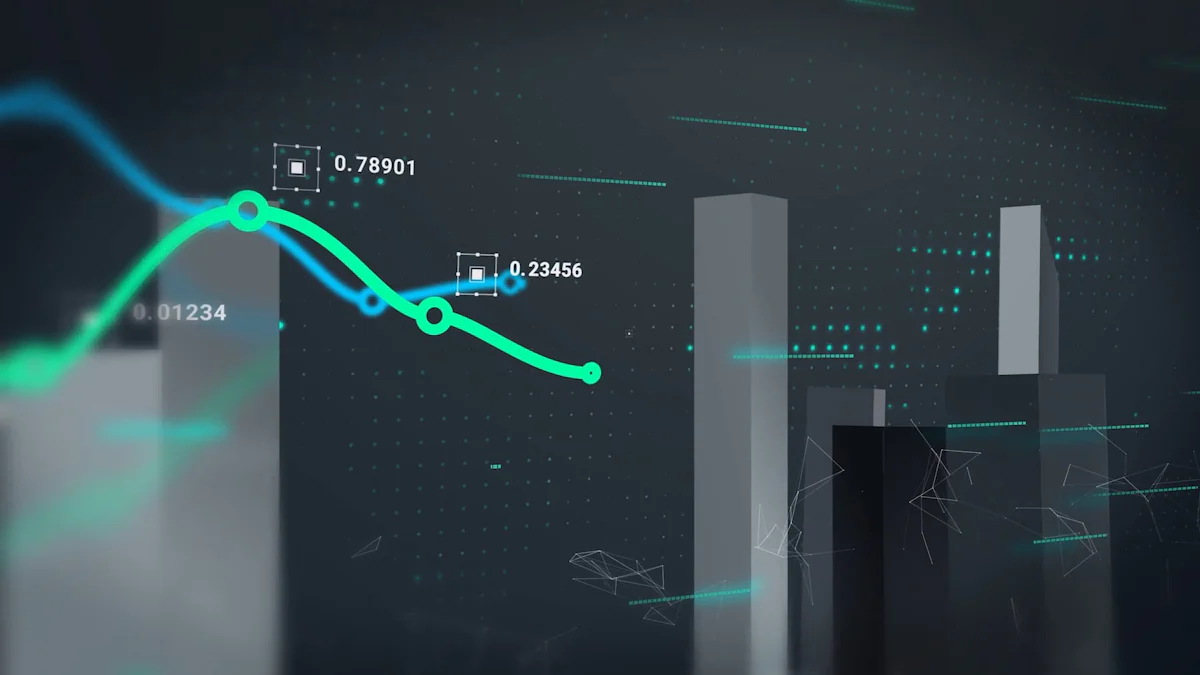
AI is revolutionizing how businesses analyze data, turning raw information into actionable insights. By 2025, 80% of companies are expected to adopt AI tools for data analytics, with retail leading the charge. These tools empower you to handle massive datasets, predict trends, and make real-time decisions. Advancements in AI are reshaping industries, offering unmatched precision and efficiency. As data becomes central to success, leveraging cutting-edge AI tools for data analysts will ensure your business stays competitive in a rapidly evolving landscape.
Criteria for Selecting the Best AI Tools
Key Factors to Consider
Scalability and Performance
When choosing AI tools for data analysts, scalability and performance are critical. Your business needs tools that can handle growing datasets without compromising speed or accuracy. AI excels at processing large volumes of data quickly, enabling you to analyze information faster than traditional methods. This efficiency not only saves time but also reduces operational costs by automating repetitive tasks. Additionally, AI tools can identify complex patterns in data, helping you make more accurate decisions. Scalability ensures that as your data grows, the tool adapts seamlessly, maintaining its performance.
Ease of Use and Integration
Ease of use is essential for maximizing the potential of AI tools. A user-friendly interface allows your team to focus on data analysis rather than struggling with the software. Integration capabilities are equally important. Many businesses face challenges when incorporating AI into existing IT infrastructures, especially when dealing with legacy systems. Look for tools that integrate smoothly with your current workflows and support multiple data formats. This ensures a seamless transition and minimizes disruptions.
Cost-Effectiveness
Cost-effectiveness goes beyond the initial price tag. Evaluate the long-term return on investment (ROI) of the AI tool. Automating data analytics reduces manual effort, lowering operational expenses. Additionally, AI minimizes human errors, ensuring higher data quality and more reliable outcomes. By investing in the right tool, you can achieve significant cost savings while improving efficiency.
Addressing 2025 Data Challenges
Handling Big Data
In 2025, managing big data will remain a top priority. AI tools must process massive datasets efficiently while maintaining data quality. Poor data quality can lead to biased or unreliable predictions, so tools with robust data cleaning and structuring capabilities are essential. Scalability also plays a key role in handling the increasing volume and velocity of data.
Real-Time Analytics
Real-time analytics is becoming a necessity for businesses aiming to stay competitive. AI tools equipped with real-time processing capabilities allow you to make instant decisions based on live data. This is particularly valuable in industries like retail and finance, where timely insights can drive better outcomes.
Advanced Predictive Capabilities
Predictive analytics is a game-changer for businesses. AI tools with advanced predictive capabilities help you forecast trends and identify opportunities before they arise. By leveraging these tools, you can stay ahead of the competition and make data-driven decisions with confidence.
Top 10 AI Tools for Data Analytics

Tool #1: Microsoft Power BI
Key Features
- AI-powered visuals like Smart Narrative and Q&A enhance interaction with data.
- Quick Insights and Power Query Editor streamline data exploration and editing.
- Integration with Azure Cognitive Services enables text and image analysis.
- Advanced tools detect anomalies and unexpected patterns in datasets.
Pros and Cons
-
Pros:
- Affordability makes it a cost-effective solution.
- Extensive data connectivity options.
- Seamless integration with Excel.
- Regular updates ensure access to the latest features.
- Custom dashboards and real-time data updates.
-
Cons:
- Steep learning curve for new users.
- Limited customization options for advanced users.
- Requires an internet connection for full functionality.
Ideal Use Cases
Microsoft Power BI is ideal for businesses seeking a robust data analytics platform. It excels in creating interactive dashboards, performing real-time analytics, and integrating with existing business intelligence systems.
Tool #2: Tableau
Key Features
- User-friendly interface requiring no coding knowledge.
- Quickly creates interactive visualizations and dashboards.
- Handles large datasets efficiently.
- Supports complex computations and data blending.
- Enables sharing of reports across desktop and mobile platforms.
Pros and Cons
-
Pros:
- Ease of implementation.
- High-quality data visualization capabilities.
- Strong support for data blending and advanced analytics.
- Excellent scalability for handling big data.
-
Cons:
- Higher cost compared to some competitors.
- Limited offline functionality.
Ideal Use Cases
| Use Case | Description |
|------------------------------|------------------------------------------------------------------------------------------------------|
| Customer Insights | Integrates data for a unified view, enabling analysis of customer segments, journeys, and campaign effectiveness. |
| Product Quality | Connects product and machine data for real-time monitoring, anomaly detection, and continuous improvement. |
| Supply Chain Operations | Provides end-to-end visibility of supply chain data, enabling KPI tracking, predictive capabilities, and mobile analytics. |
| Cybersecurity | Analyzes security telemetry for threat detection, incident response, and monitoring across hybrid environments. |
Tool #3: Google Cloud Smart Analytics
Key Features
- Offers a suite of tools like BigQuery, Cloud Dataflow, and Cloud Dataproc for diverse data processing needs.
- Enhances scalability and efficiency for real-time analytics and batch processing.
- Automation tools like Terraform simplify deployment and management.
- Provides cost-effective solutions for data warehousing and analytics.
Pros and Cons
-
Pros:
- Exceptional scalability for handling large datasets.
- Real-time analytics capabilities.
- Comprehensive suite of tools for various data analysis tasks.
- Strong integration with other Google Cloud services.
-
Cons:
- Requires expertise in cloud technologies for optimal use.
- Costs can escalate with extensive usage.
Ideal Use Cases
Google Cloud Smart Analytics is perfect for businesses leveraging cloud technology for data analysis. It supports real-time analytics, large-scale data warehousing, and automated workflows, making it a versatile choice for modern enterprises.
Tool #4: IBM Watson Analytics
Key Features
IBM Watson Analytics offers advanced natural language processing (NLP) capabilities, enabling you to interact with data using conversational queries. Its automated data preparation and predictive analytics streamline the process of uncovering insights. The platform also provides intuitive data visualization tools, making it easier to interpret complex datasets. Additionally, Watson Analytics integrates seamlessly with other IBM products, enhancing its functionality for enterprise users.
Pros and Cons
-
Pros:
- User-friendly interface with NLP for simplified data interaction.
- Automated data preparation reduces manual effort.
- Strong predictive analytics capabilities.
- Robust integration with IBM’s ecosystem.
-
Cons:
- Limited customization options for advanced users.
- Higher cost compared to some competitors.
Ideal Use Cases
IBM Watson Analytics is ideal for industries requiring predictive insights and trend analysis.
- Paschall Truck Lines: Predicts employee churn and optimizes hiring strategies.
- Mears Group: Enhances worker safety by analyzing injury trends.
- MinterEllison: Identifies profitable opportunities through financial data analysis.
- Caliber Patient Care: Optimizes transport routes, boosting revenue with data-driven decisions.
Tool #5: Alteryx
Key Features
Alteryx simplifies data preparation with its drag-and-drop interface, making it accessible even for non-technical users. It supports low-code and no-code workflows, enabling spatial and advanced analytics without requiring programming expertise. The platform integrates with over 80 data sources, ensuring flexibility and scalability. Automation tools allow you to create repeatable workflows, saving time and improving efficiency.
Pros and Cons
-
Pros:
- Intuitive interface for easy data preparation.
- Handles large datasets and complex workflows efficiently.
- Focuses on self-service analytics, empowering business users.
- Comprehensive automation tools for workflow optimization.
-
Cons:
- Limited flexibility compared to open-source tools like KNIME.
- Fewer machine learning algorithm options than some competitors.
Ideal Use Cases
Alteryx is perfect for organizations managing substantial data volumes and requiring efficient data preparation. Its self-service analytics capabilities make it suitable for both business analysts and data professionals. Use it for tasks like spatial analysis, workflow automation, and integrating diverse data sources.
Tool #6: Dataiku
Key Features
Dataiku supports collaborative data science workflows, allowing team members to work together in real-time. Features like wikis, tags, and discussions promote knowledge sharing and streamline onboarding. The platform integrates AI and machine learning tools, enabling you to build predictive models and analyze data efficiently. Its user-friendly interface ensures accessibility for both technical and non-technical users.
Pros and Cons
-
Pros:
- Encourages cross-functional collaboration for data-driven decision-making.
- Combines AI, machine learning, and data visualization tools.
- User-friendly interface suitable for diverse teams.
- Scalable for enterprise-level data analysis.
-
Cons:
- Steeper learning curve for beginners.
- Higher cost for advanced features.
Ideal Use Cases
Dataiku is ideal for organizations prioritizing collaboration and agility in data science. It works well for cross-functional teams aiming to integrate AI tools into their workflows. Use it for predictive modeling, real-time analytics, and fostering a data-driven culture across your organization.
Tool #7: KNIME
Key Features
KNIME stands out as a versatile platform for data analysis and workflow automation. Its drag-and-drop interface simplifies the creation of workflows, eliminating the need for coding. The platform supports extensive integrations with programming languages like Python and R, as well as various data services. KNIME’s open-source framework ensures accessibility and fosters a collaborative community. You can also scale it from small projects to enterprise-level deployments, making it highly adaptable.
| Strengths | Description | |-------------------------------|------------------------------------------------------------------------------------------------------| | Interactive Data Exploration | Enables dynamic exploration of datasets with instant feedback through visualizations. | | Customizability and Scalability | Supports extensions and can scale from personal projects to enterprise-level deployments. | | Visual Workflow Design | Drag-and-drop interface allows for workflow design without coding, enhancing clarity and control. | | Open-Source Framework | Ensures accessibility and fosters a community that contributes to its development. | | Extensive Integrations | Seamlessly integrates with languages and services, providing flexibility for various workflows. |
Pros and Cons
-
Pros:
- Open-source and free to use.
- Highly customizable and scalable.
- User-friendly interface for non-programmers.
- Strong community support and regular updates.
-
Cons:
- Steeper learning curve for beginners.
- Limited advanced visualization options compared to competitors.
Ideal Use Cases
KNIME is widely used across industries for diverse applications.
| Industry | Applications | |------------------------------|-------------------------------------------------------------------------------------------------| | Marketing and Customer Analytics | Predicting customer churn, optimizing campaigns, analyzing sentiment. | | Healthcare and Life Sciences | Processing large datasets for predicting patient outcomes, modeling biological systems, drug discovery. | | Finance | Fraud detection, credit risk assessment, algorithmic trading. | | Retail | Customer segmentation, inventory optimization, demand forecasting. | | Academia | Teaching data analytics, machine learning, and programming concepts. |
Tool #8: RapidMiner
Key Features
RapidMiner offers a comprehensive suite of tools for predictive analytics and machine learning. Its modular design allows you to build workflows tailored to your needs. The platform supports both supervised and unsupervised learning, making it suitable for a wide range of data analysis tasks. RapidMiner integrates seamlessly with cloud, on-premises, and mainframe environments, providing flexibility in deployment. Collaboration features enable teams to work together efficiently, ensuring data-driven decisions.
Pros and Cons
-
Pros:
- Intuitive interface for building workflows.
- Strong support for predictive analytics and machine learning.
- Flexible deployment options across various environments.
- Seamless integration with other data platforms.
-
Cons:
- High cost for enterprise-level features.
- Requires technical expertise for advanced use cases.
Ideal Use Cases
RapidMiner excels in predictive analytics across multiple industries.
| Use Case | Description | |------------------------------|------------------------------------------------------------------------------------------------------| | Banking | Helps determine which bank loans have potential and which loans can be issued based on existing customer data. | | Pharmaceutical Research | Used by a medical research company to analyze data for pharmaceutical manufacturers, aiding in pricing and projections. | | Education | Employed for teaching purposes, allowing students to clean and analyze data using various algorithms. | | Financial Crime Management | Utilized for training and deploying supervised and unsupervised models to combat financial crime. | | Mental Health Analysis | Assists in analyzing psychiatric cases to predict suicide risk among individuals. |
Tool #9: SAS Visual Analytics
Key Features
SAS Visual Analytics provides powerful tools for exploring and visualizing data. Its AI-driven insights help you uncover patterns and trends quickly. The platform supports real-time analytics, enabling instant decision-making. With its robust data preparation capabilities, you can clean and structure data efficiently. SAS Visual Analytics also integrates seamlessly with other SAS products, enhancing its functionality for enterprise users.
Pros and Cons
-
Pros:
- Advanced visualization and reporting tools.
- Real-time analytics capabilities.
- Strong integration with the SAS ecosystem.
- Scalable for large datasets and enterprise use.
-
Cons:
- High cost for small businesses.
- Requires expertise in SAS tools for optimal use.
Ideal Use Cases
SAS Visual Analytics is ideal for organizations requiring advanced data visualization and real-time insights. It is commonly used in industries like finance, healthcare, and retail for tasks such as fraud detection, patient outcome prediction, and demand forecasting. Its scalability makes it suitable for both small teams and large enterprises.
Tool #10: Akkio
Key Features
Akkio simplifies data analysis for non-technical users, making it an excellent choice for businesses seeking accessible AI solutions. Its standout features include:
- A user-friendly interface that ensures intuitive navigation.
- Chat Data Prep, which allows you to prepare data conversationally, reducing complexity.
- Seamless integration with various data sources, eliminating the need for migration.
- The ability to route insights and predictions to the right stakeholders in real time.
- Chat Explore and live reporting, enabling you to dive deep into data and make confident decisions.
Akkio’s no-code platform empowers you to build machine learning models with just a few clicks. Extensive documentation and resources further enhance its usability, ensuring a smooth transition into self-service analytics.
Pros and Cons
-
Pros:
- Intuitive design makes it accessible for users without technical expertise.
- No-code functionality accelerates the adoption of AI-driven data analytics.
- Flexible integrations allow you to connect existing tools without disruption.
- Real-time insights improve decision-making and operational efficiency.
-
Cons:
- Handling large-scale enterprise data analytics can be challenging due to potential issues with data quality and availability.
- Integrating Akkio with legacy systems may require additional effort.
- A shortage of AI talent in the market could limit your ability to maximize its potential.
Ideal Use Cases
Akkio is ideal for small to medium-sized businesses looking to adopt AI for data analytics without requiring a team of data scientists. It works well for:
- Marketing teams aiming to predict customer behavior and optimize campaigns.
- Sales departments seeking to identify high-value leads and forecast revenue.
- Operations teams needing real-time insights to streamline processes.
Its simplicity and flexibility make it a valuable tool for organizations prioritizing quick, actionable insights over complex data analysis workflows.
How to Choose the Right Tool for Your Needs
Assessing Your Business Goals
Industry-Specific Requirements
Your industry plays a significant role in determining the right AI tools for data analytics. For example, retail businesses often prioritize real-time customer insights, while healthcare organizations focus on predictive analytics for patient outcomes. Define your core objectives, such as increasing revenue, reducing costs, or improving customer satisfaction. Aligning these goals with the capabilities of AI ensures that your investment delivers tangible benefits. Regularly review your objectives to adapt to market changes and evolving priorities.
Team Expertise and Resources
Evaluate your team’s technical expertise before selecting a tool. If your team lacks programming skills, prioritize tools with user-friendly interfaces or no-code options. For teams with advanced technical knowledge, platforms offering customization and integration with programming languages like Python or R may be more suitable. Additionally, assess your available resources, including budget and infrastructure, to ensure the chosen tool aligns with your operational capacity.
Comparing Features and Costs
Free vs. Paid Tools
When comparing free and paid AI tools, consider the trade-offs between cost and functionality. Free tools often provide limited features and rely on community support, while paid tools offer advanced capabilities and dedicated customer service.
| Factor | Free Tools | Paid Tools | |----------------------|-------------------------------------------------|------------------------------------------------| | Features | Limited functionalities | Advanced capabilities | | Support | Community forums or documentation | Dedicated customer support | | Performance | Slower processing times | Faster processing and better accuracy | | Cost vs. Value | No financial investment, but limited features | Higher cost justified by ROI through efficiency|
Assess these factors to determine whether the additional investment in paid tools aligns with your long-term goals.
Long-Term ROI Considerations
Investing in advanced AI tools can yield significant long-term benefits. Scalable systems allow you to grow without proportional cost increases. Automation enhances employee productivity by reducing repetitive tasks, enabling them to focus on strategic initiatives. Additionally, fostering a data-driven culture improves decision-making and provides a competitive edge. These advantages often justify the higher upfront costs of paid tools.
Testing and Implementation
Trial Periods and Demos
Take advantage of trial periods to evaluate AI tools. Test the tool with your project-specific data to ensure it meets your requirements. Validate its performance under various workloads and check for potential biases. Collaborate with other tools to address any limitations. High-quality datasets are essential for effective testing, so ensure your data is accurate and complete.
Integration with Existing Systems
Integrating AI tools with your current systems can present challenges. Address data incompatibility by ensuring the tool supports your data formats. Manage data volume and velocity to prevent system overloads. Prioritize data quality to avoid unreliable outcomes. Additionally, ensure compliance with data privacy regulations to mitigate security risks. A well-planned integration process minimizes disruptions and maximizes the tool’s effectiveness.
AI tools for data analytics are transforming how businesses operate in 2025. These tools enable you to uncover insights, predict trends, and make informed decisions faster than ever. However, adopting AI comes with challenges like ensuring data quality, integrating with legacy systems, and managing operational risks. To succeed, you must evaluate tools based on your business goals, team expertise, and infrastructure. Monitor performance metrics and use AI insights to refine strategies. By embracing the right tools and fostering a data-driven culture, you can stay competitive in the evolving analytics landscape.
FAQ
What are the benefits of using AI tools for data analytics?
AI tools help you process large datasets quickly, uncover hidden patterns, and make accurate predictions. They automate repetitive tasks, improve decision-making, and enhance operational efficiency. These tools also enable real-time insights, giving your business a competitive edge in a data-driven world.
Are AI tools suitable for small businesses?
Yes, many AI tools cater to small businesses with user-friendly interfaces and affordable pricing. Tools like Akkio and KNIME offer no-code or low-code options, making them accessible even without technical expertise. They help you optimize operations, predict trends, and improve customer experiences.
How do I ensure data quality when using AI tools?
Focus on cleaning and structuring your data before analysis. Use tools with built-in data preparation features, such as Alteryx or SAS Visual Analytics. Regularly monitor data accuracy and consistency to avoid biased or unreliable outcomes. High-quality data ensures better insights and predictions.
Can AI tools integrate with my existing systems?
Most AI tools support seamless integration with existing systems. Look for platforms like Microsoft Power BI or Tableau, which offer extensive compatibility with various data sources and IT infrastructures. Ensure the tool aligns with your current workflows to minimize disruptions during implementation.
How do I choose between free and paid AI tools?
Evaluate your business needs and budget. Free tools provide basic features but may lack advanced capabilities. Paid tools offer robust functionality, dedicated support, and scalability. Assess the long-term ROI to determine if the investment aligns with your goals and operational requirements.
See Also
Best AI Analytics Tools for Data Insights in 2024
Leading AI Tools for Predictive Data Analysis in 2025
Evaluating the Best AI Data Analytics Tools for 2025
